Final Exam (JavaScript)
After completing the paper-based exam, please complete two of the four exercises below (pick any two that you want). If you complete any additional exercises, you can earn up to 15 points extra credit.
1. DOM Manipulation
Open the exercise01 folder and add click event handlers to all of the div tags. When a div element is clicked, its background should change color (pick any color you like). When you’re done, your page should look like the demo shown below:
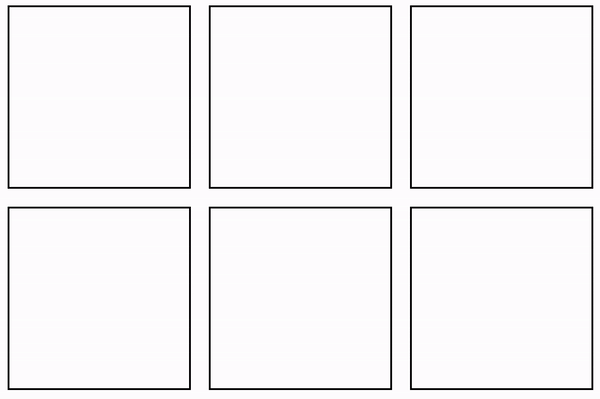
2. Dynamically Adding Images
Open the exercise02 folder and add event handlers to the “Add Cat” and “Add Dog” buttons so that animal images get appended to the <section id="animals"></section> element, as shown in the animation below:
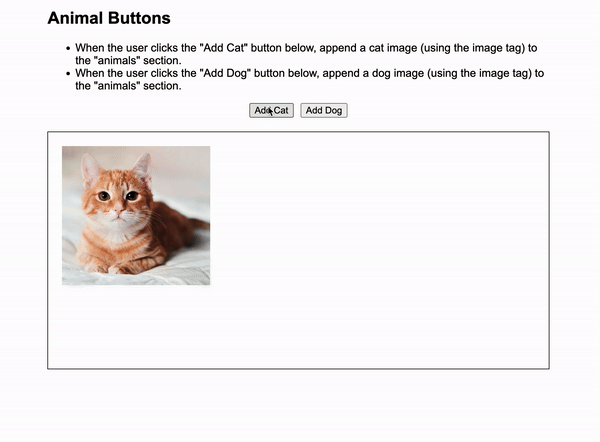
Hints
Within each of your function definitions…
- Create an HTML img using the template literal (backticks):
let snippet = `<img src="dog.jpg" />`; - Use the section’s built-in
insertAdjacentHTML()function to append the snippet to the appropriate container (like we did during the last two weeks of class).
3. Concentric Squares
Open the exercise03 folder and preview index.html in the browser. Note that it shows the following image…
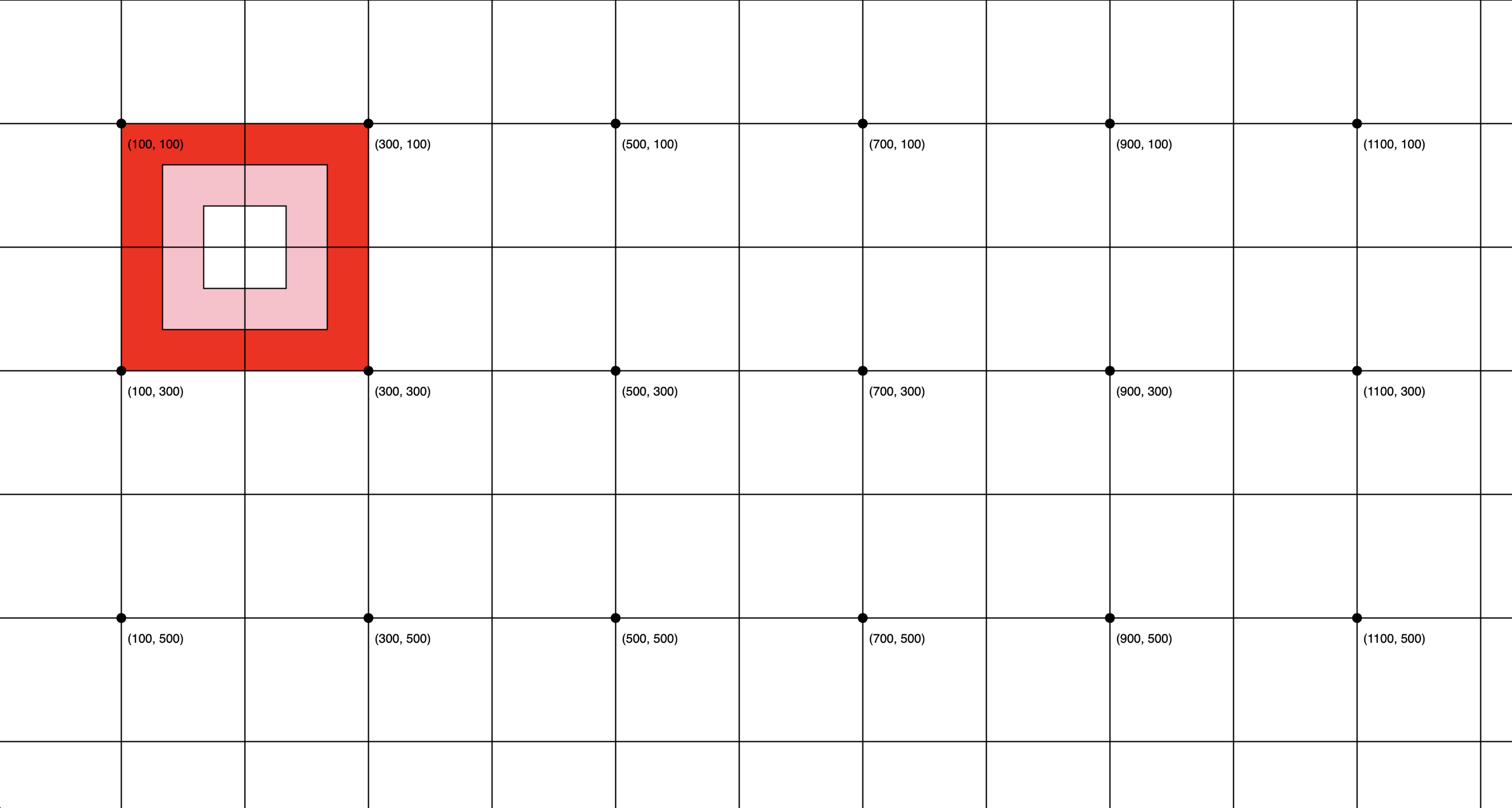
Your job is to modify the drawSquares(...) function definition so that it honors the parameters. If you did it correctly, your picture should look like the image below:
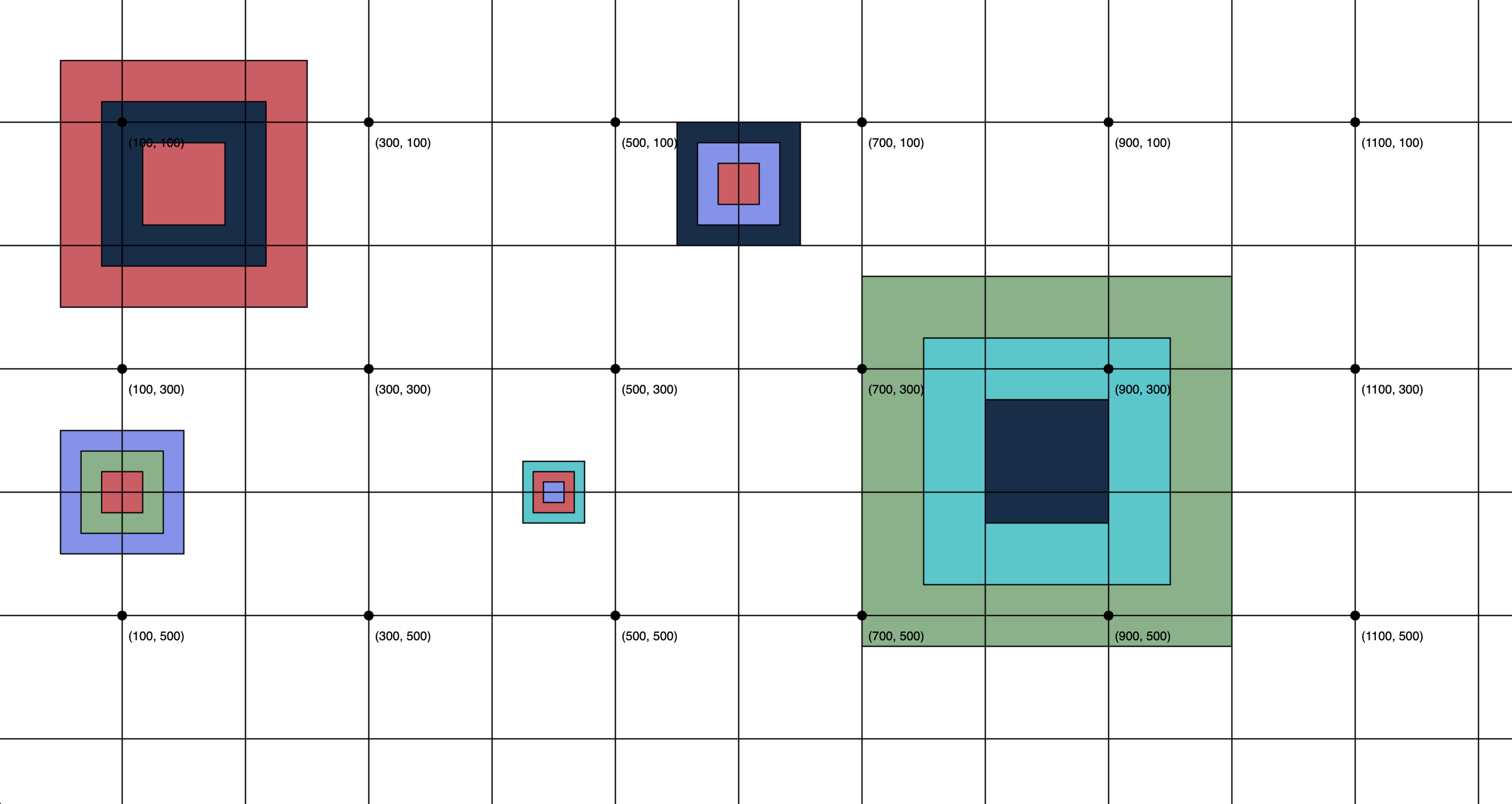
4. Functions & Loops
Open the exercise04 folder and examine all of the files. Inside of main.js, there is a fetchCourses function (already built for you) that fetches all of the UNCA course offerings for Fall, 2024: (here). Note that by modifying the year or term in the URL string, you can also view course offerings from previous semesters.
Your job
- Modify the function body of the
displayResults(courses)function so that it outputs to the#resultselement only courses that offered within the CSCI department. You may use any kind of loop that you like. - Ensure that your HTML snippet displays the following information for each course (using a template literal like we did in
HW7):- Title
- Location
- Days (i.e., which days does the course meet?)
- Location and Days may be
null. That’s OK for this exercise (though in real life, you’d probably want to output a friendlier message).
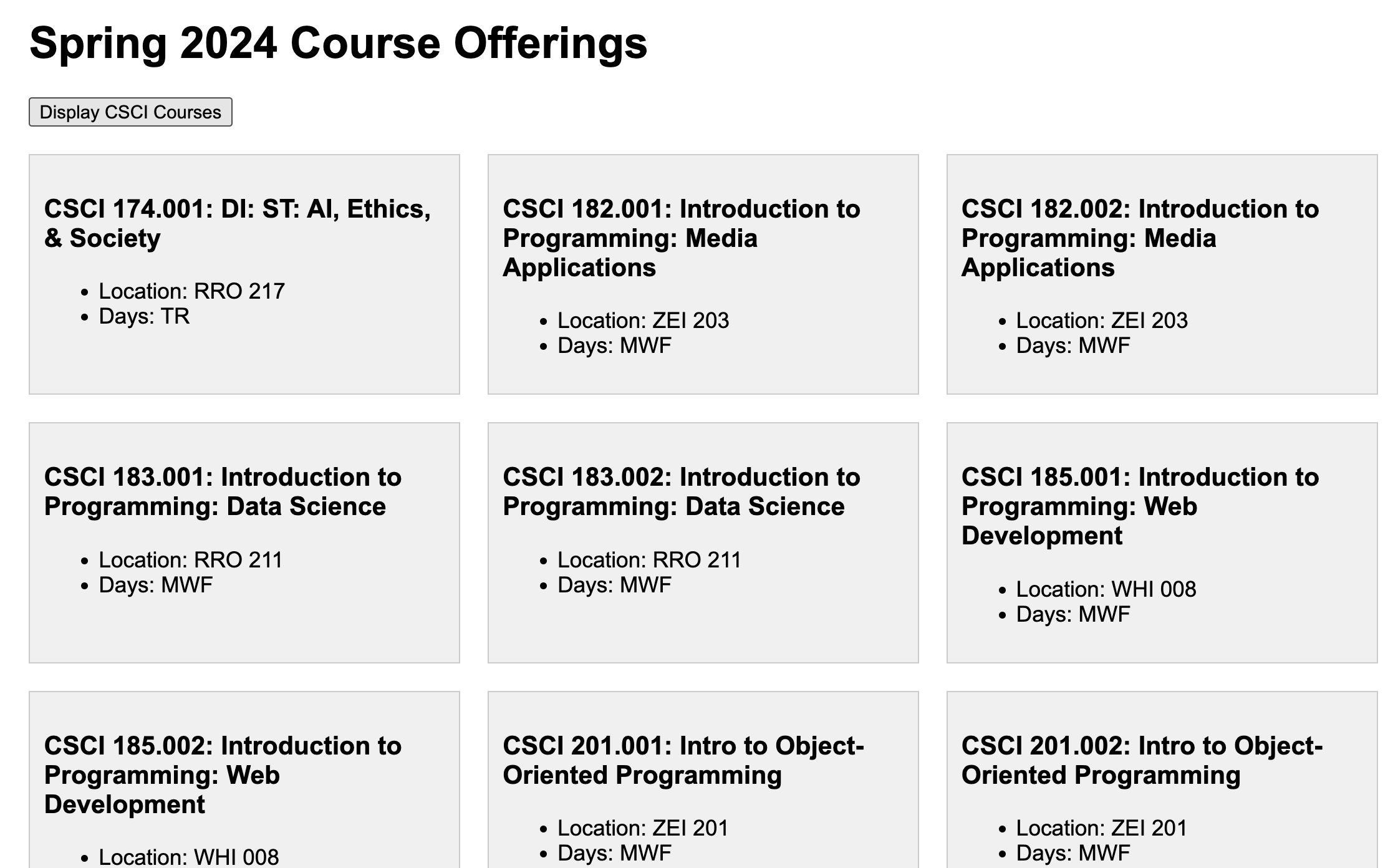
Hints
- Loop through the
coursesarray. - If the current course’s
Departmentproperty is “CSCI”, then insert an HTML representation of the course into the<div class="results"></div>container. - Partial credit will be given.
- We went over this in Lectures 22-24 (and there are lecture videos that you can even follow along with).
- A sample of the HTML representation of a course is shown below, and also in
exercise03/template.html:
<section class="course">
<h3>NM 101.001: Digital Design Principles</h3>
<ul>
<li>Instructor: Cosette, Ashe</li>
<li>Location: OWE 305</li>
<li>Days: MW</li>
</ul>
</section>
What to Submit
Please read carefully: Doublecheck your work to make sure you’ve completed at least two of the 4 tasks. Then, update your homepage by adding a linking to the exercises you completed. After committing and syncing your changes to GitHub, paste a link to your homepage on GitHub pages into the Moddle.
- If your GitHub is not working for whatever reason, just zip your COMPLETED
javascript-final-examfolder and upload it to the Moodle.