Practice for Quiz 2
To study for Quiz 2, please complete the practice quiz by downloading the starter files and following the instructions (below). If you have questions, please ask during class time or in office hours.
[20pts] Task 1. Flexbox
Open the task01 folder and use flexbox to produce the layout shown below.
- You may only edit the stylesheet (
styles.css). Do not edit anything insideindex.html. - Centering the text horizontally and vertically within each
sectiontag is optional.
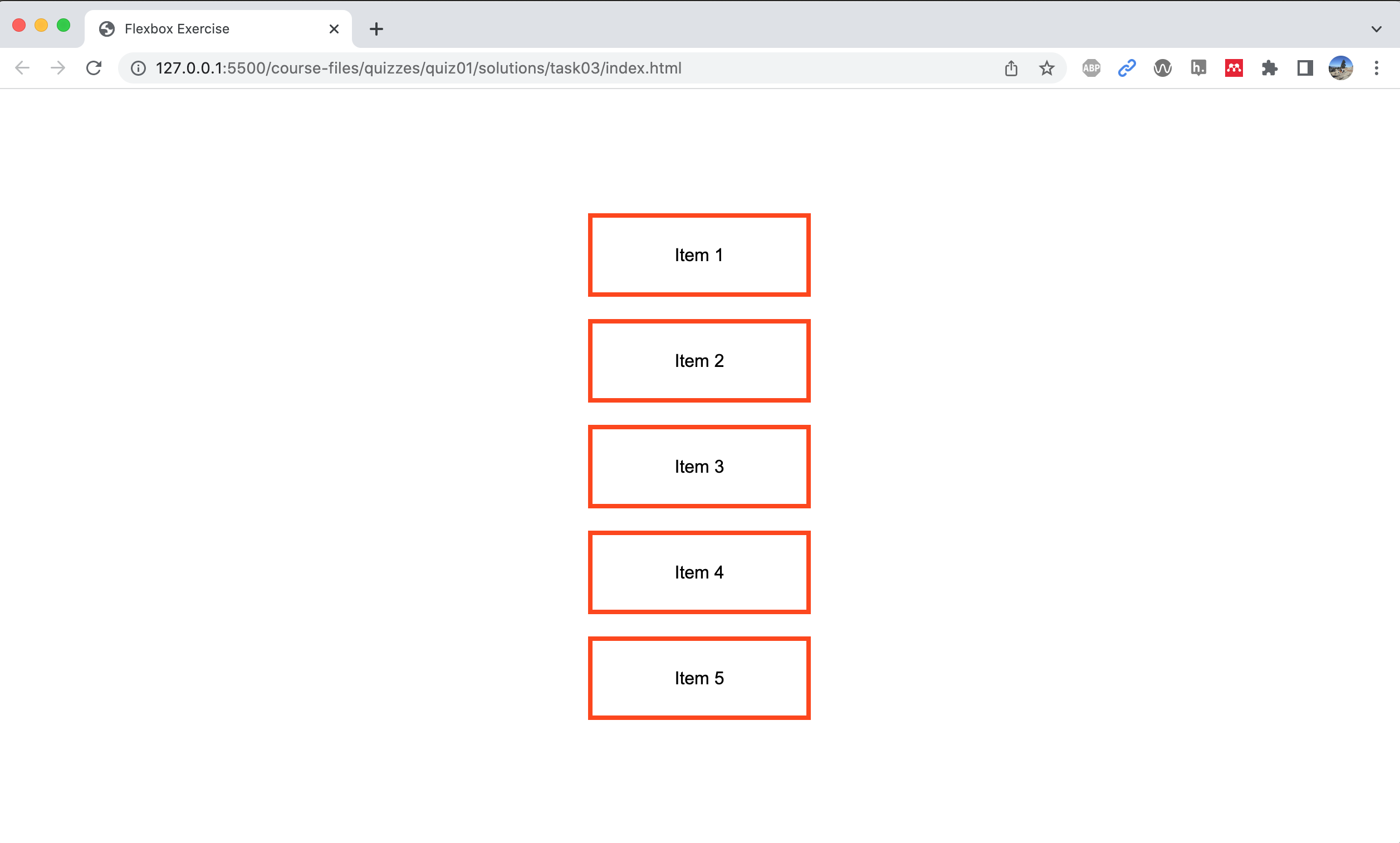
[20pts] Task 2. CSS Grid
Open the task02 folder and use CSS Grid to produce the layout shown below (note that the gridlines in the second images are just to help you understand the layout).
- You may only edit the stylesheet (
styles.css). Do not edit anything insideindex.html. - Centering the text horizontally and vertically within each
sectiontag is optional.
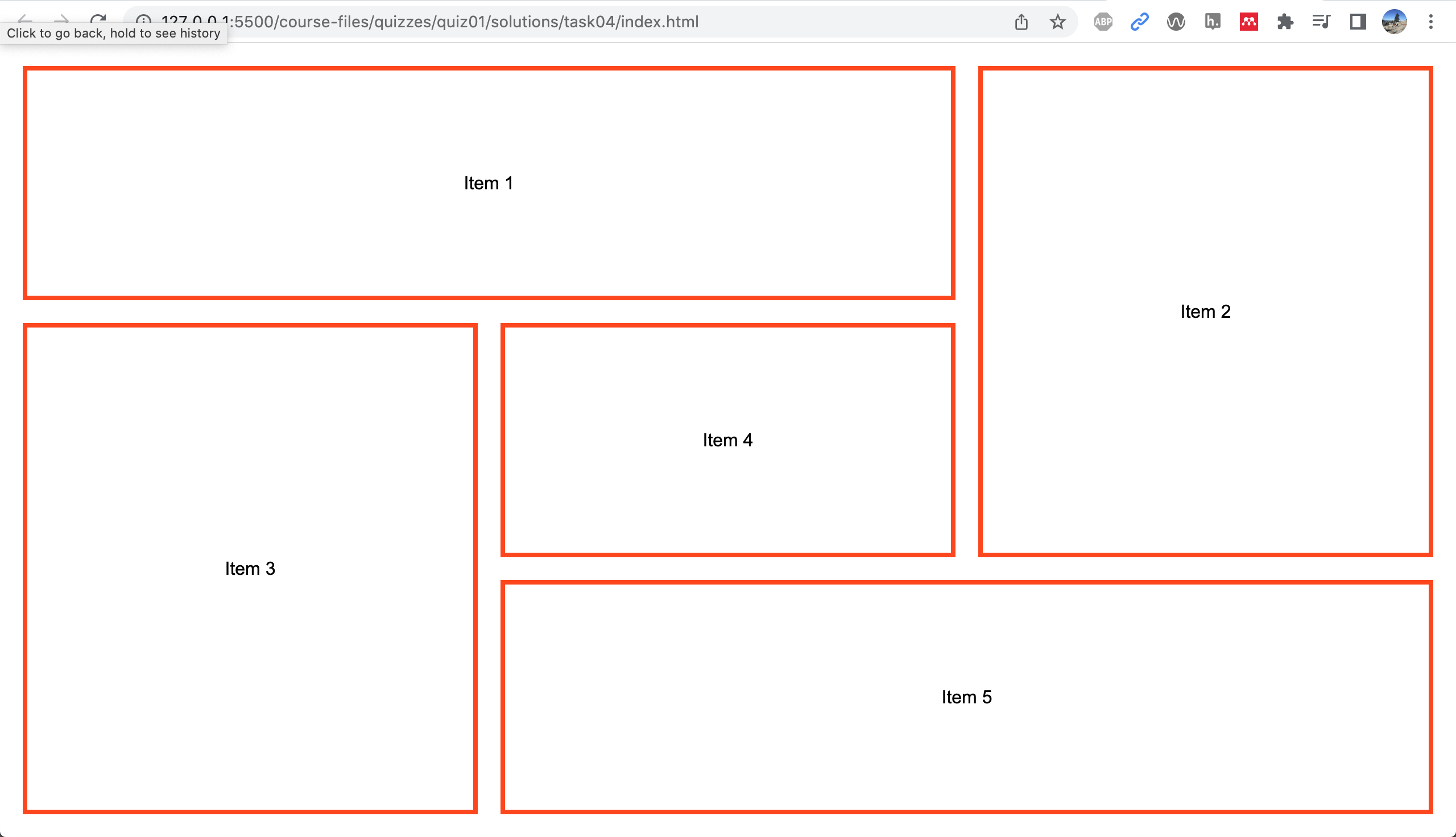
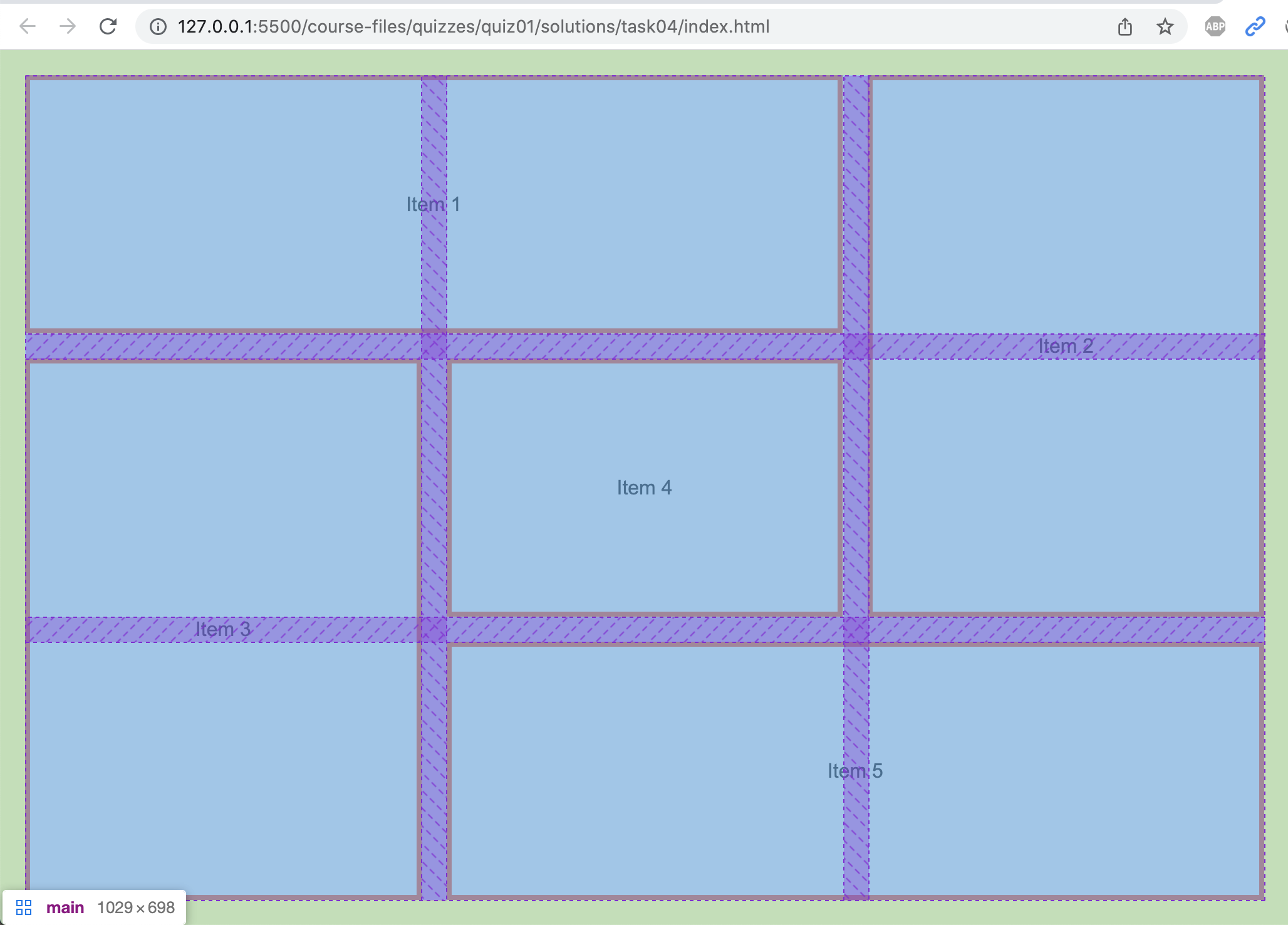
[20pts] Task 3. Google Fonts
Open the task03 folder and apply the “Orbitron” Google Font to the h1 and h2 tags (see screenshot below).
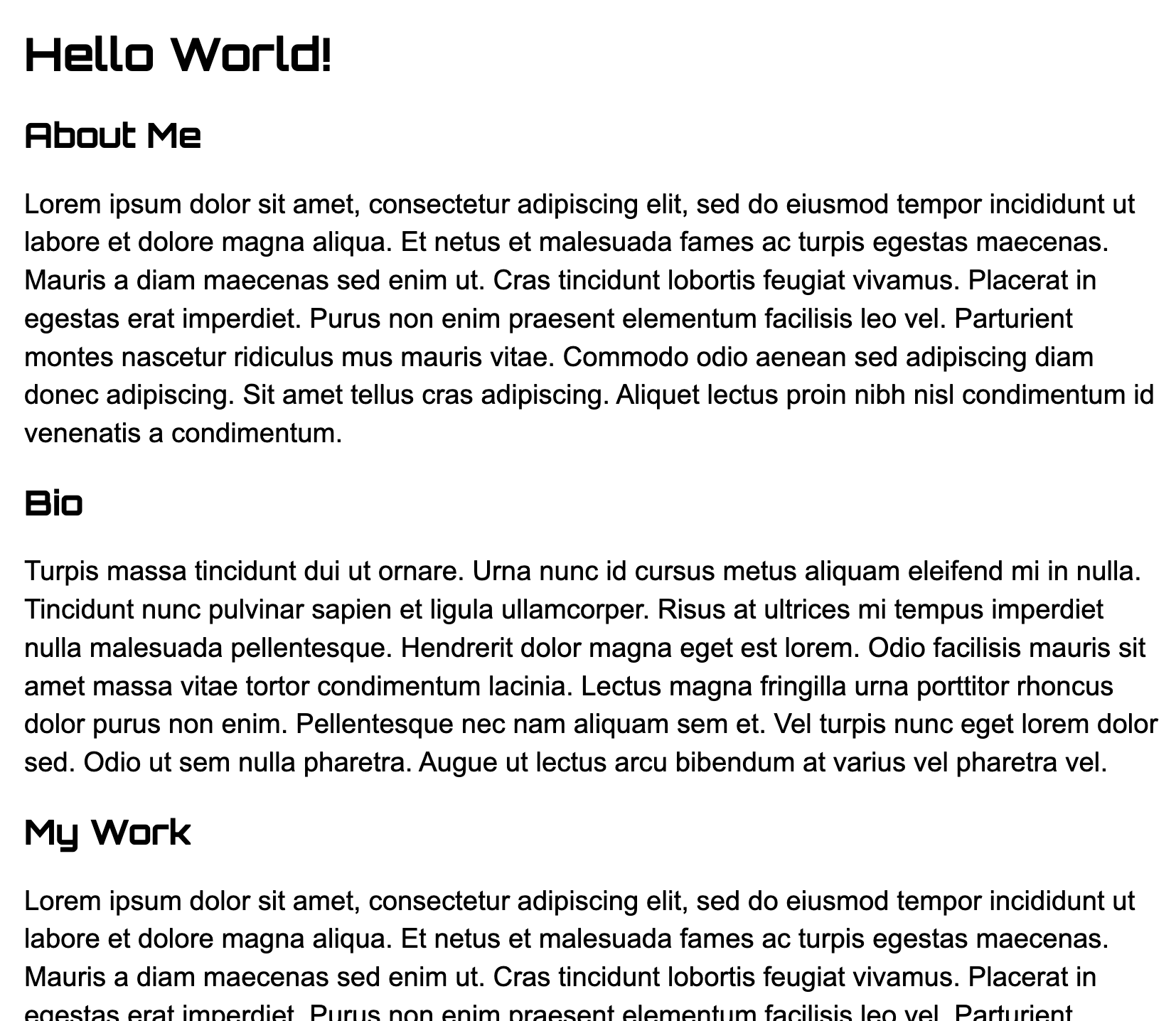
[20pts] Task 4. Transitions
Open the task04 folder and create the following transition effects:
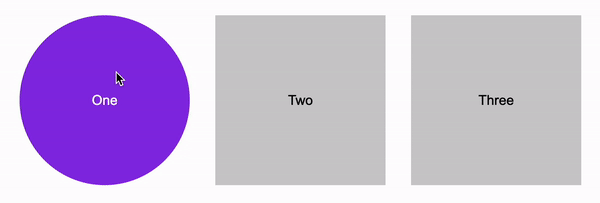
[20pts] Task 5. Responsive Layout
Open the task05 folder and create the following responsive layout for Desktop and Tablet. Assume that the tablet layout starts as max-width: 800px:
Desktop
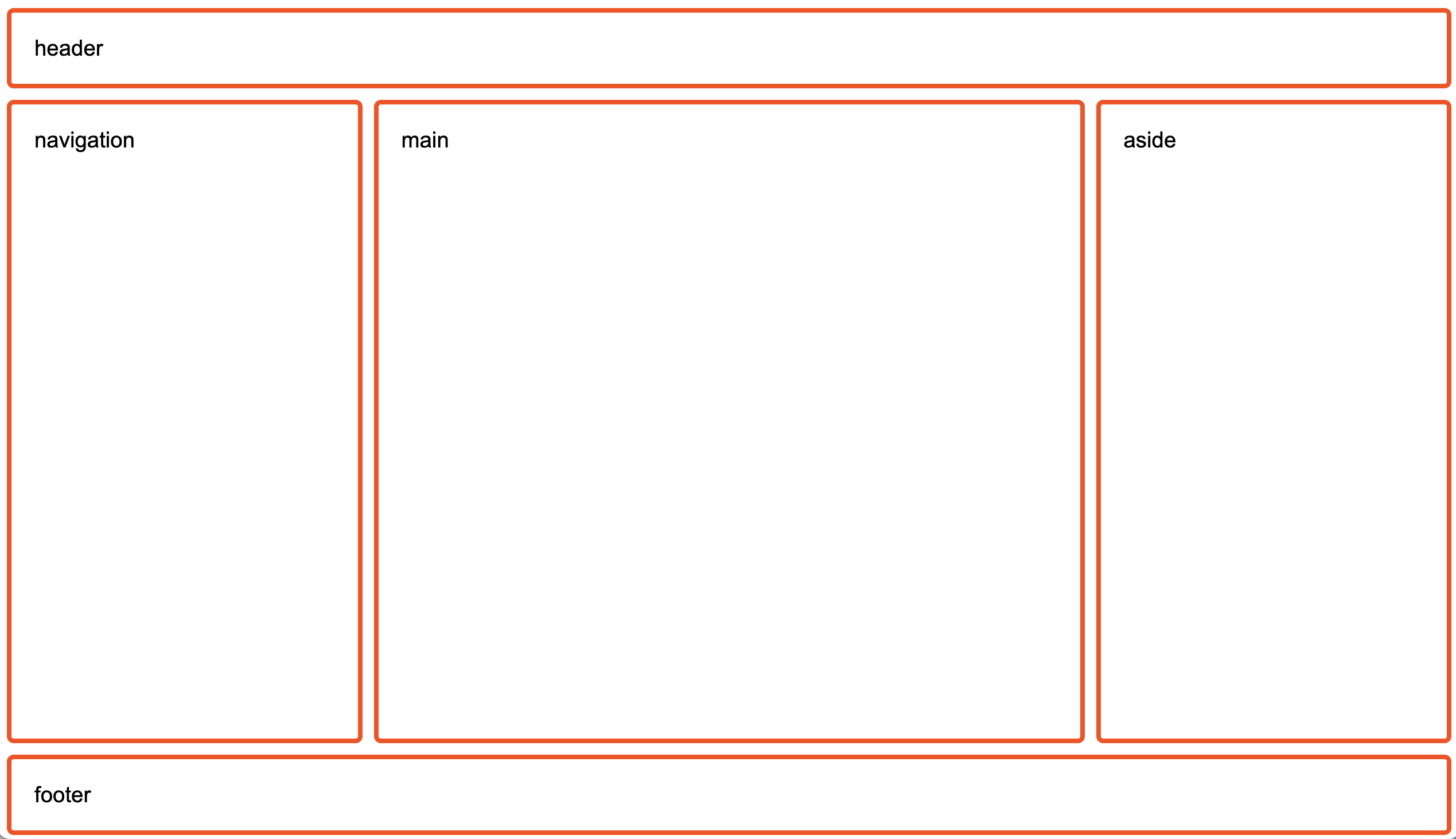
Tablet
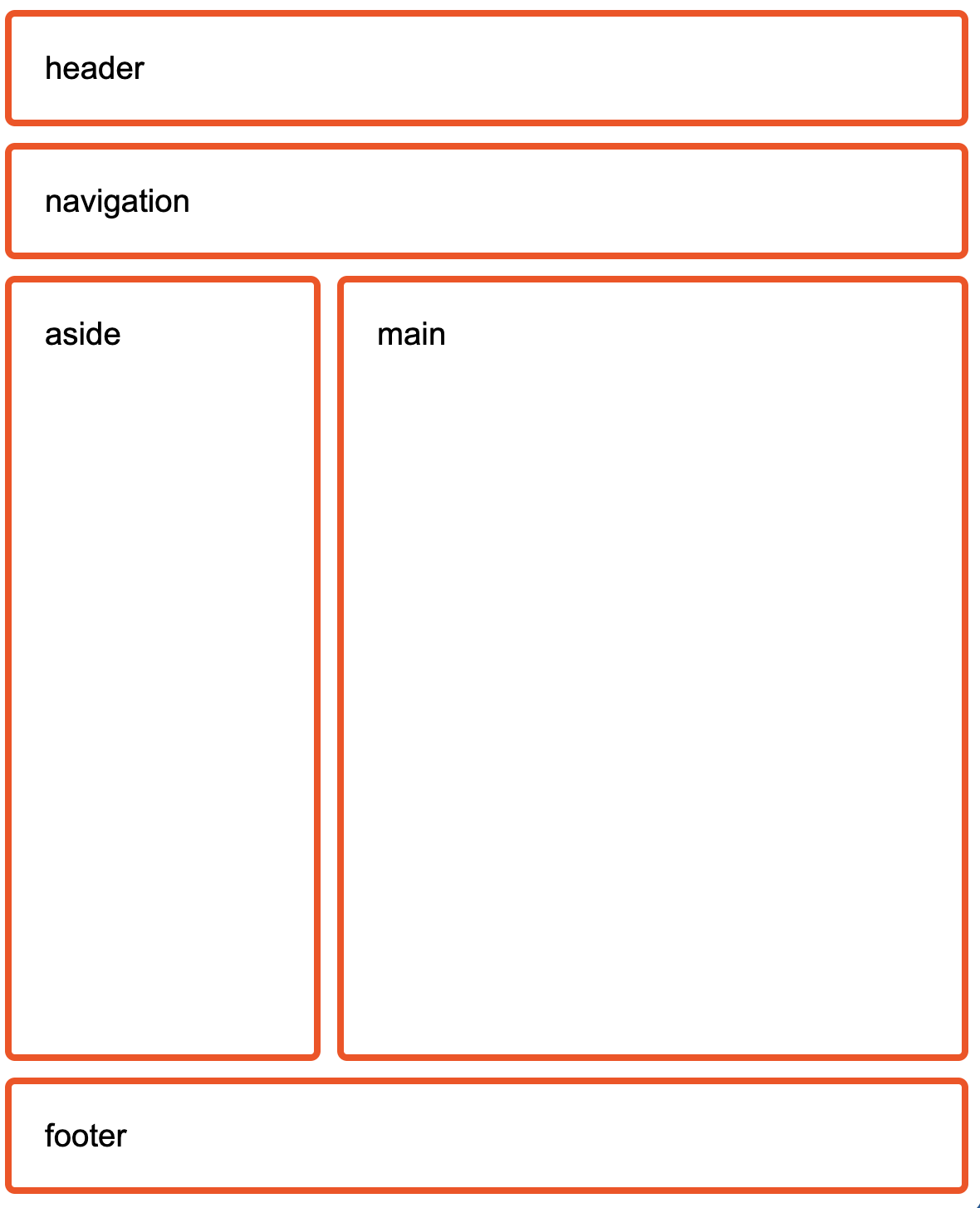
What to Submit (if this were a real quiz)
If this were the real quiz, you would commit and push your changes (like we’ve been doing in class). Then, you would paste each of the 5 links into the Quiz 2 section:
- A link to your code repository (e.g., https://github.com/vanwars/csci185-coursework)
- A link to your homepage (e.g., https://vanwars.github.io/csci185-coursework)