Lectures > 7. CSS Layouts: Part 2
Today, we will be delving into another way to make layouts, using Flexbox. Sarah strongly suggests that you invest some time into doing the readings / exercises for both CSS Grid and Flexbox. Putting in an investment early on will make you a much better designer / web programmer, and give you more power to instantiate your designs later in the semester.
Today's Activities
For today, please do the following:
1. Download the Exercise Files
Exercise Files2. Complete the Assigned Readings
- CSS Tricks: A Complete Guide to Flexbox.
-
Flexbox Froggy.
Please try to complete at least the first 12 levels after class! - W3 Schools Flexbox Guide.
Optional Readings
3. Review the Slides
4. Watch the Lecture Video(s)
| Link | Title | Type | Duration |
|---|---|---|---|
| Video 1 | Intro to CSS Flexbox | lecture |
5. Do the Flexbox Exercises
In class, you will try to build the following layouts using flexbox:
Task 1: Card
Style the card and center it horizontally and vertically.
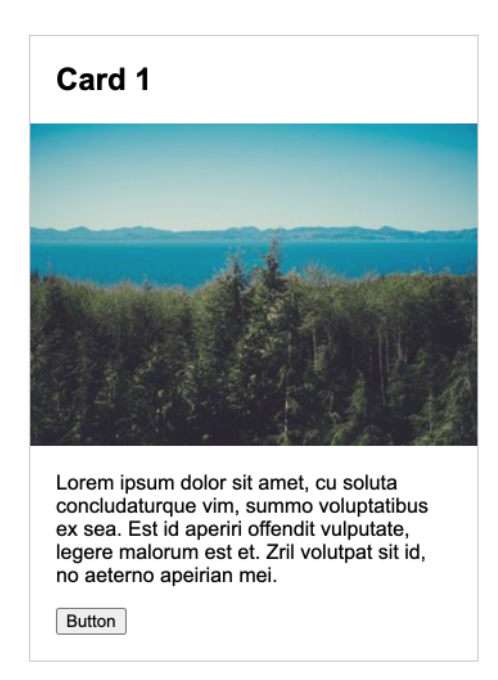
Task 2: Cards for Desktop, Tablet, and Mobile
Use flexbox and media queries to adjust the layout for desktop, tablet, and mobile.

Task 3: Cards for Desktop, Tablet, and Mobile
[more practice] Use flexbox and media queries to adjust the layout for desktop, tablet, and mobile (a combo of tasks 1-2).

Task 4: Nav Bar
Use flexbox and other CSS properties to style the navigation bar.
